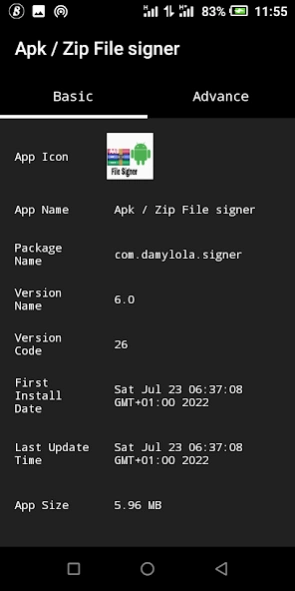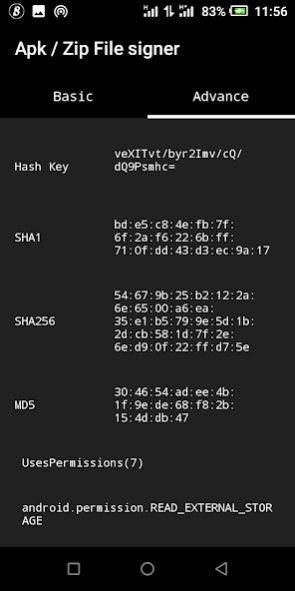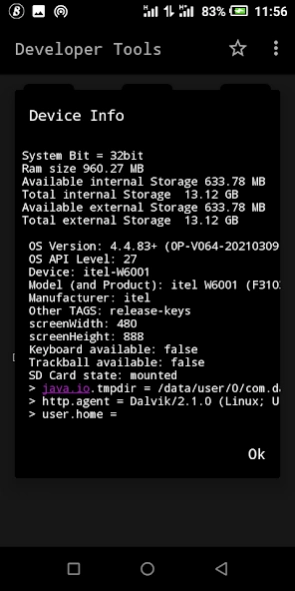Android Developer Tools Pro 5.0
Paid Version
Publisher Description
Android Developer Tools Pro - Advance tools for Android developers
Looking for a tool to enhance your Android device productivity/experience? Android Developers tools pro is a flexible, powerful, productive, automation, essential Android Development Assistant for advanced app development, developer tools can improve your development productivity. This android tool can be used to decompile other app resources, decompile source code from other apps, apks, aar, aab, jar and dex file,view manifest of any apps, view recently used or installed apps, extract apk or so, debug applications, view phone hardware and software-related information and so on, more features will be added. Simplified for your advanced development. for Developers by developers.
► Decompile/ get source code from Installed App, Apk, Apks, Aab, Aar, Jar and Dex.
► Convert Apks,XApk to single Apk File
► Inbuilt code editor for viewing decompiled files with zoom and code syntax highlight
► View manifest of any apps
View manifest of any apps, search any content of manifest, save manifest to Sdcard in text .
► Extract Apk / Apks or so File of apps
Extract any app's source apk or so file.
► Package Installer with support for Apk ,Apks and Xapk
► Extract apk/apks info from installed
► Extracts information from Installed apps and apps from sdcard/storage e.g Signature, hash key, first/last app install date etc.
► Extract apk info from sd card
Extract any app's basic info without installing.
► inbuilt file manager to browse through app files.
► Parses device info for Ram storage, Sdcard internal storage Device model, Android version etc.
► Extract Apk Assets Folder of apps
Extract any app's Assets folder or so .
► Launch device developer Options.
► Add multiple Languages to device by launching Options
this app was made by the Mipoda team with support from Joseph Kumar. if you encounter any challenge(s) do well to send us an email . thanks for choosing developer tools pro .
Try the free version : https://play.google.com/store/apps/details?id=com.damylola.dev
It is available for Android 5.0 and above, include Android Q, Android Pie, Android Oreo, Android Nougat, Android Marshmallow, Android Lollipop MR1, Android Lollipop, Android KitKat, Android Jelly Bean MR2, Android Jelly Bean MR1, Android Jelly Bean, Android Ice Cream Sandwich MR1, Android Ice Cream Sandwich, Android 11 Red Velvet Cake, Android 12 Snow Cone, Android 12L Snow Cone v2, Android 13 Tiramisu
made by Android developer for developers.
Any suggestions or bugs are welcome to give us feedback:
Gmail : froshboi11@gmail.com
Telegram: https://t.me/developer_tools2021
About Android Developer Tools Pro
Android Developer Tools Pro is a paid app for Android published in the System Maintenance list of apps, part of System Utilities.
The company that develops Android Developer Tools Pro is Mipoda. The latest version released by its developer is 5.0.
To install Android Developer Tools Pro on your Android device, just click the green Continue To App button above to start the installation process. The app is listed on our website since 2024-03-11 and was downloaded 5 times. We have already checked if the download link is safe, however for your own protection we recommend that you scan the downloaded app with your antivirus. Your antivirus may detect the Android Developer Tools Pro as malware as malware if the download link to com.damylola.prodev is broken.
How to install Android Developer Tools Pro on your Android device:
- Click on the Continue To App button on our website. This will redirect you to Google Play.
- Once the Android Developer Tools Pro is shown in the Google Play listing of your Android device, you can start its download and installation. Tap on the Install button located below the search bar and to the right of the app icon.
- A pop-up window with the permissions required by Android Developer Tools Pro will be shown. Click on Accept to continue the process.
- Android Developer Tools Pro will be downloaded onto your device, displaying a progress. Once the download completes, the installation will start and you'll get a notification after the installation is finished.